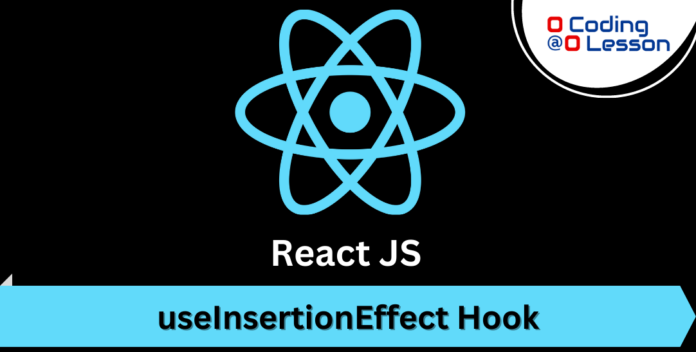
React useInsertionEffect hook is a powerful tool for managing the insertion and removal of elements in the DOM. In this blog post, we’ll take a deep dive into the useInsertionEffect hook and explore its capabilities. We’ll also provide real-world examples of how to implement it in your React projects.
First, let’s understand the difference between the useEffect and useInsertionEffect hooks. Both hooks are used for managing side effects in React, but there is one key difference: the useEffect hook runs on every render, while the useInsertionEffect hook only runs on the initial render and when the component is unmounted.
This makes the useInsertionEffect hook particularly useful for managing elements that are only added or removed from the DOM once, such as modals or tooltips.
To use the useInsertionEffect hook, you’ll need to pass in a callback function as the first argument. This function will run on the initial render and when the component is unmounted.
Here’s an example of how you might use the useInsertionEffect hook to add a tooltip to a button:
import { useInsertionEffect } from 'react';
function MyButton() {
const [isTooltipVisible, setIsTooltipVisible] = useState(false);
useInsertionEffect(() => {
if (isTooltipVisible) {
// Add tooltip element to the DOM
} else {
// Remove tooltip element from the DOM
}
}, [isTooltipVisible]);
return (
<button onClick={() => setIsTooltipVisible(!isTooltipVisible)}>
Show/Hide Tooltip
</button>
);
}In this example, we’re using the useInsertionEffect hook to add or remove a tooltip element from the DOM based on the value of the isTooltipVisible state.
Another real world example is when you want to add an event listener when the component mounts and remove it when the component unmounts.
useInsertionEffect(() => {
window.addEventListener('resize', handleResize);
return () => {
window.removeEventListener('resize', handleResize);
};
}, []);In conclusion, the useInsertionEffect hook is a useful tool for managing elements that are only added or removed from the DOM once. With the knowledge of how to use it, you can efficiently manage DOM elements in your React projects.

