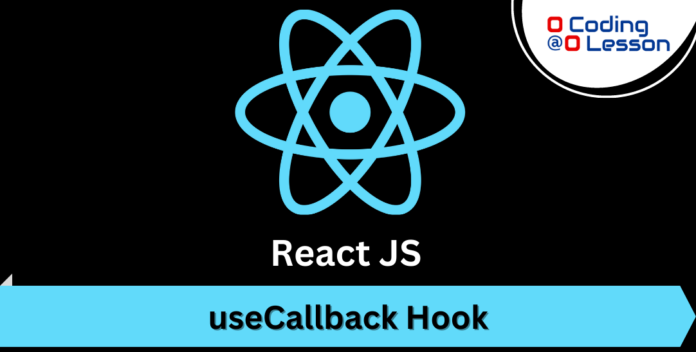
React useCallback hook is a powerful tool for optimizing the performance of your React applications. This hook allows you to optimize the re-rendering of your component by only re-rendering when the specific dependencies you’ve defined change. In this blog post, we’ll take a look at how to use the useCallback hook in a React application.
First, let’s start by understanding the basic syntax of the useCallback hook. The useCallback hook takes two arguments: a callback function and an array of dependencies. The callback function is the function that you want to optimize, and the dependencies are the variables that the callback function depends on. When any of the dependencies change, the callback function will be re-run.
Here’s an example of how to use the useCallback hook in a simple component:
const MyComponent = ({ value }) => {
const myCallback = React.useCallback(() => {
console.log(value);
}, [value]);
return <button onClick={myCallback}>Click me</button>;
};In this example, we’re using the useCallback hook to optimize the callback function myCallback. The callback function logs the value passed to the component when the button is clicked. The useCallback hook takes two arguments: the callback function myCallback and an array of dependencies [value]. In this case, the callback function only depends on the value prop, so that is the only dependency we need to pass to the hook.
Now, let’s see how we can use the useCallback hook in a more complex component.
const MyComponent = ({ value, onChange }) => {
const myCallback = React.useCallback(() => {
console.log(value);
}, [value]);
const handleChange = React.useCallback((newValue) => {
onChange(newValue);
}, [onChange]);
return (
<div>
<input value={value} onChange={handleChange} />
<button onClick={myCallback}>Click me</button>
</div>
);
};In this example, we’re using the useCallback hook in two places: to optimize the callback function myCallback and handleChange. The callback function myCallback logs the value passed to the component when the button is clicked, and handleChange updates the value in the input field when the value changes. We pass the dependencies array as the second argument to the useCallback hook in both cases.
In summary, the useCallback hook is a powerful tool for optimizing the performance of your React applications by only re-rendering when the specific dependencies you’ve defined change. It’s a simple yet powerful way to improve the performance of your React components and make your application run more smoothly. Remember to use it when you want to optimize the callback function that depends on specific variables.

